[PROJECT LIFE] WEEK ONE
i’m trying to get caught up ;)
i’m trying to get caught up ;)
PRODUCTS USED: clementine edition project life kit… date smash stamp… washi tape… paper smash tabs… silhouette cameo
this week we welcomed the new year, welcomed a new baby girl (not ours). had stomachaches, an orthodontist appointment and cafe rio.
i fit the entire week in one page protector and as soon as the 6×12 protectors are back in stock, i will be typing up the details of the week and putting it in there.
i’m pretty sure the majority of my album will be filled with instagram photos taken with my iphone. i made a 4×6 file in photoshop where i can just drop my photos in, flatten and save to print at costco. then when i trim them, i’ll leave a white border to keep the instagram-ish look. (instead of getting all of the different borders that the instagram app has)
here’s a quick tutorial for putting your instagram photos onto the 4×6 psd file (found HERE)…
alright… i’m off to get weeks two + three finished.
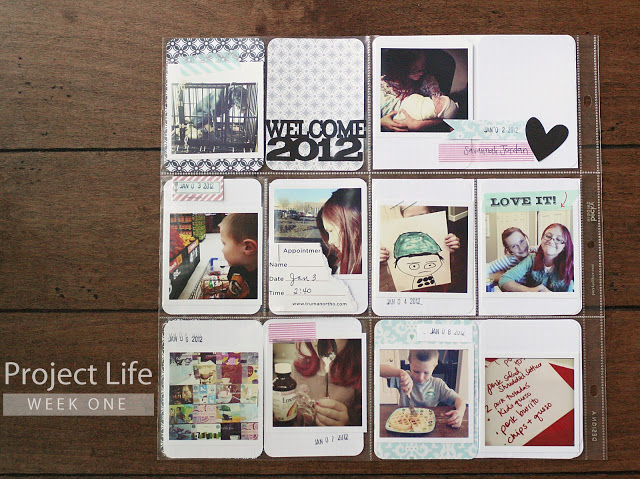


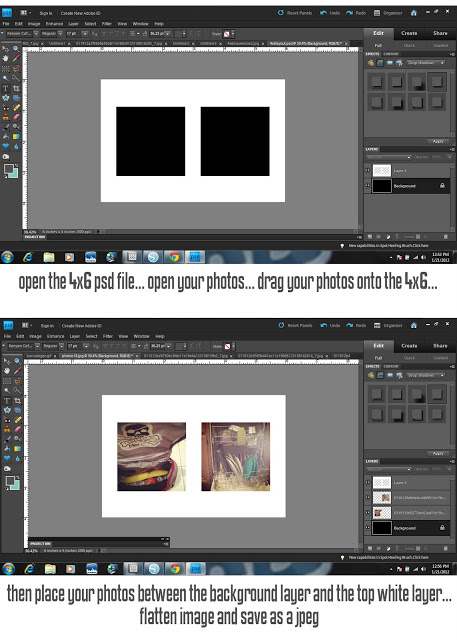
I am in the market for Photoshop. Do you have any recommendations on which one to buy?
Thanks for sharing this with us. So nice to meet you just found your beautiful blog so happy I did. I have enjoyed looking around and I'm now following you, wonderful to meet new friends. Hope you find a spare minute to visit me sometime follow back if you like. I’m looking forward to keeping in touch in 2012
Always Wendy
hi karen… i use photoshop elements 9.0 and it does everything i need it to do.
Looks fab Jamie! This is my 3rd year doing this, but my first trying to work my instagrams into it! I wasn't sure how I was going to do it but now I know!!! Love the size you printed them and 2 on a 4 x 6 is a really inexpensive way to do that.
ha ha I'm so glad you explained the instagram photo thing, I just spent like an hour last night trying to find answers on how to print instagram photos. Thanx! I'm also trying to catch up on project life and I made the mistake of taking pictures of all sizes. We shall see how it turns out. 🙂
Natalie
http://www.projectdowhatyoulove.wordpress.com
cute!!! I feel like rarely anyone uses full sized pictures! (except me!)
I always love your blog 🙂
Cathy Z has a lot of free downloads she creates for her project life.
http://cathyzielske.typepad.com
maybe it can help ? 🙂
How cute!! Love this idea!! 🙂
Yay I am doing the photo day challenge for 2012 & have been wondering how I was going to print them from my iphone & instagram . I was considering project life & I think I will definitely go that route. Do you use one of the kits, or do you just cut your own paper & such? Thanks for sharing.
Thank you ! Can't wait to try it out and see your next couple of weeks PL layouts.
Holy Smokes this is awesome! Thank you so much.
I love my instagram photos but they always look washed out on a 4×6.
Sweet!
Not sure if anyone else is having this issue, but when I drag my instagrams onto the template provided they do not fit. I have to resize them to fit the black squares.
hi elizabeth… sorry, i should have mentioned that. i always have to re-size mine (make them bigger) to fit. they still print great. 🙂
do you need photoshop to do this?
I love PL and never more than this year. I'm taking a more creative approach, combining two kits, plus extra touches, and I have the sweetest baby to make the album extra special!
http://www.angelamoore.typepad.com
click Project Life Link
thank you for sharing this!! i just got an iphone and project life in the past week. . .now i have a plan to combine the two!! 🙂 THANK YOU!
thank you for sharing this!! sadly i do not have an iphone, but i did re-size some of my pictures to work with this template. they printed great!
i also found a punch that works wonderful to punch the photos out, while still leaving a white border around the picture! it is the LVXGCP_42 square punch show here: http://www.uchida.com/p-201-clever-lever-extra-giga-craft-punch.aspx
so far i have only used these punched prints on a scrapbook layout, but i plan to add some to my project life real soon!!
thanks again and HAPPY BIRTHDAY! 🙂
so im not very good at photshop and im a learn as you go kind of gal….after you drag it on there it still is too small..how to i resize it to fit after ive dragged it on there?