Happy Spooktacular September! I’m Kristen Duke, and am delighted to be back here at Eighteen25 sharing a Halloween-y post again this year. My share today is all about taking fun pictures with your kids, to get all excited about everything spooky! I’ve been sharing photo tips over on my site, Capturing Joy, for years now, and I’m so excited to announce the pre-launch of a new video course I’m coming out with at the end of September: Camera Academy for Moms, with 30 video tutorials creatively capturing childhood. So I thought it’d be fun to share a photo tip for Halloween, to create fun memories with your kids, taking Ghostly Levitating Photos.
I’ll tell you this, my daughter had SO much fun with this little photo shoot. If I do say so myself, she played the part of the ghostly zombie quite well. At the end, she blurted, “This was so fun, let’s do it again!” And that’s what it’s all about…having fun with the kids, right? Sometimes those posey-posey shots just aren’t so fun for them, but getting into a theme can be.
Here is my lovely ghostly zombie girl playing her part…
We painted her face with some white, and dark circles. When her neck and arms showed too much color, I just desaturated the color in photoshop match. You could do zombie pictures just like this, but we played around a little, and I want to teach you some steps to make it look more ghostly in photoshop. That’s my editing platform of choice, but I know there are other ways to achieve this look.
Here we have some levitating….

And what about a more ghostly image (note the gravestone name through her leg)
If you want to learn how to do this, follow these steps:
- Decide on a background and set up a tripod to snap a shot without your subject
- Keeping the tripod in the same place, snap the shot of your subject on a stool (see below)
- Try a variety of positions, making sure to not move the tripod
- Using a remote will help, so as not to camera shake when pushing the button
- Shoot down low, so it will look as ghost-like as possible
- In photo shop, create two layers, with the non-subject picture on the bottom
- In your Photoshop bar on the top, go to: Layer—Layer Mask—Reveal All
- Then put your cursor on the pain brush tool, and turn the color palette to white, and you can erase the stool with the brush. If you mess up and accidentally erase too much, like the hand, switching to the black color can bring it back, It’s just like magic!
- To go a step further, after the bench is erased, go to the layers on the right, and lower the opacity of the top layer down 10-15% for the “see through” look like a ghost. If the tree’s moved slightly in the wind (as mine did) they will be a touch blurred out, but still the effect looks so fun!
- Flatten the layers into one, and save it as a .jpg. You’ll be sure to spook your friends!
Just for a visual, here is a shot of the background without my subject.
Here are a few more poses we played with
And one more, because I just love the dramatics of this girl
** If you love photography, I’d love to have you join our Capturing Joy Photo Club on Facebook!
We have weekly photo prompts, and discuss everything photography. It’s a closed group, but just request to be added, and I’ll add you! That’s where I’ll share all the details about the Camera Academy for Moms when it comes out in a few weeks, and how you can get the inside scoop and exclusive deals!
You can also sign up for my site’s newsletter, where I also share lots of family fun ideas such as our favorite recipes, home projects, holiday goodness, and travel adventures! Upon signing up, you’ll also get my free Family e-book.
Lastly, find me on Instagram, sharing the daily: @capturingjoyblog
The most popular Halloween idea on my site is my Halloween Lunch Box Jokes. I’ve got hundreds of other sets of lunch jokes, but this set is fun to slip in kids (or husband’s) lunches the 2 weeks before Halloween! I’ve also got a second older set that will give you 4 weeks worth.
You may also love these other Halloween photography ideas.
Visit Kristen on her BLOG | FACEBOOK | PINTEREST | INSTAGRAM
Here are a few more Halloween posts you can find on Eighteen25:









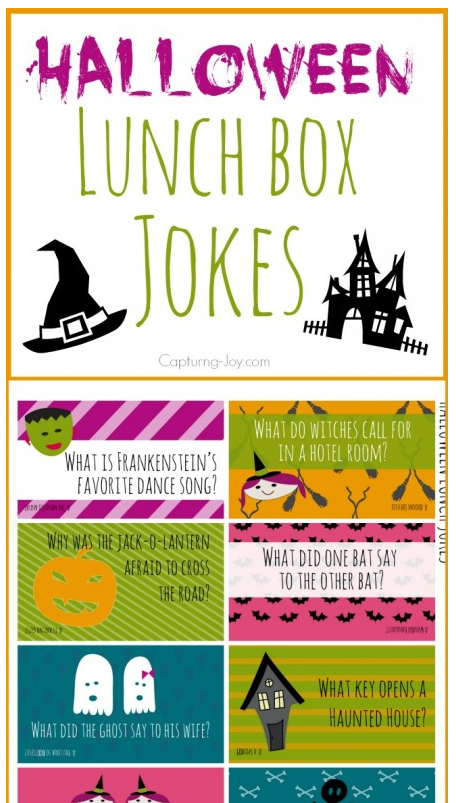
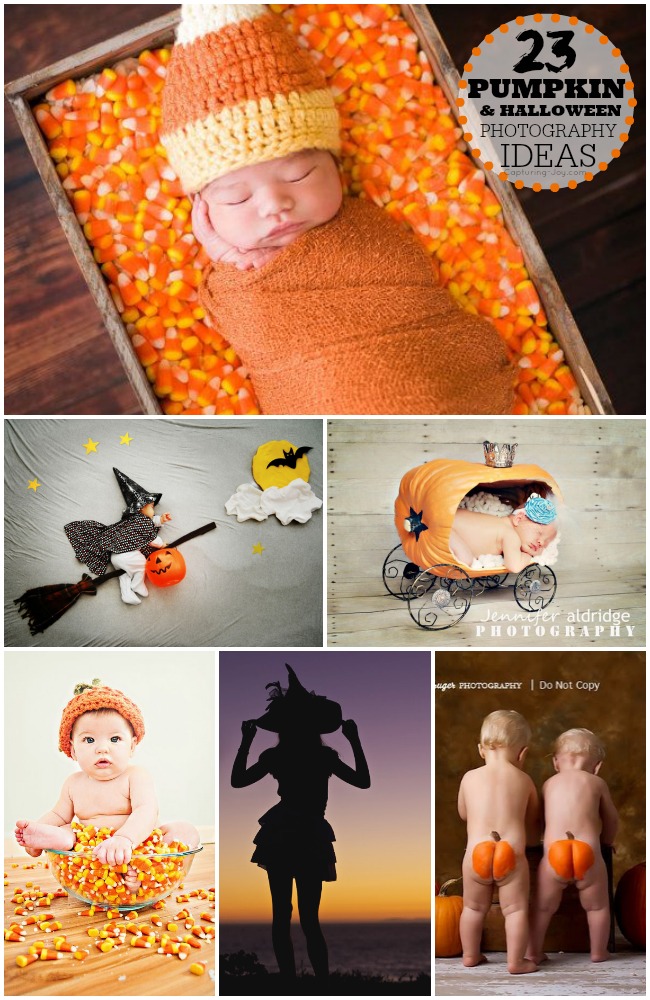

Oh my goodness, this looks so fun! I’m totally trying this out with my son!
Isn’t it so cool!! Your son will totally get a kick out of it. 🙂
Yay, glad you’re excited about it!
Thanks for the step by step. I get confused in Photoshop sometimes, but I just tried this and it worked!
Yay! Too fun. 🙂
Photoshop can be tricky at times, glad you were able to apply the steps and get the results!
I love the idea of involving the kids in this way. I’m also anxious to print out those lunch box jokes at the end.
Glad you enjoy the jokes, I’ve got lots on my site! And would love to see your take on taking these pictures with your kids;)
Thanks so much for having me, girls! Always love the fun Halloween shares this month on here!