This month’s Silhouette promotion is with the Silhouette Studio® Designer Edition Software. The popular software contains all the same functionality as Silhouette Studio® PLUS these designer features…
• Ability to open, manipulate, and cut .svg files
• Rhinestone tools to convert designs into rhinestone templates and create your own rhinestone designs
• Sketch tools to convert designs into several styles of sketchable art
• Creative knife tools to allow you to clip designs using different patterns
• Enhanced eraser set to modify designs with more precision
• Built-in ruler and guide lines for precise alignment and drawing
I think my favorite feature is the ability to use your own shapes and images in addition to the many shapes in the Silhouette online store.
I recently discovered this fun diamond .svg file from here. And thought it would be fun to create some treats for my daughter to give out to guests at her upcoming birthday party.
When you bring in an .svg file to the Silhouette Studio Designer Edition, you’ll want to right-click and ungroup the image first. Then separate the layers…
Next, select all of the layers and then in the Cut Style Window, select Cut. And cut your shapes out.
You can download the tags I’m using for my daughter’s birthday HERE or if you’re still looking for a Valentine’s Day treat, you can download THESE.
I just used Elmer’s Glue to adhere the diamonds together. Then punched holes in the tags and attached to Ring Pops with twine.
_______________
I’ll be using our Birthday Subway Art this weekend. You can download your’s HERE.
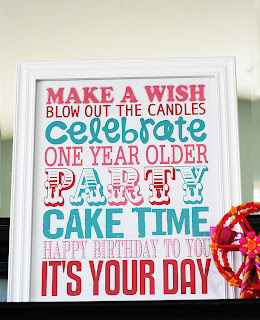

Don’t forget to go enter to win a Silhouette CAMEO!!



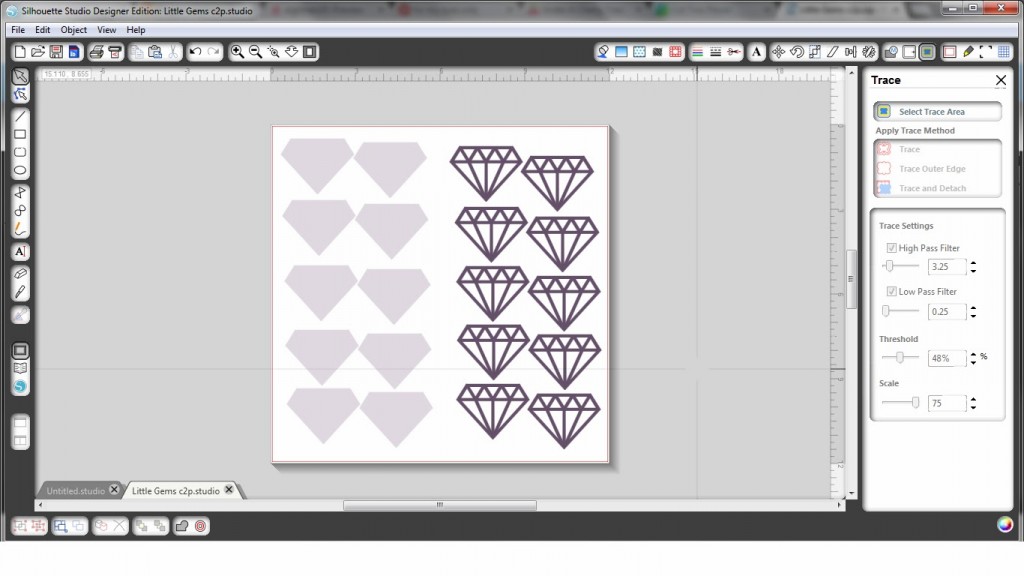
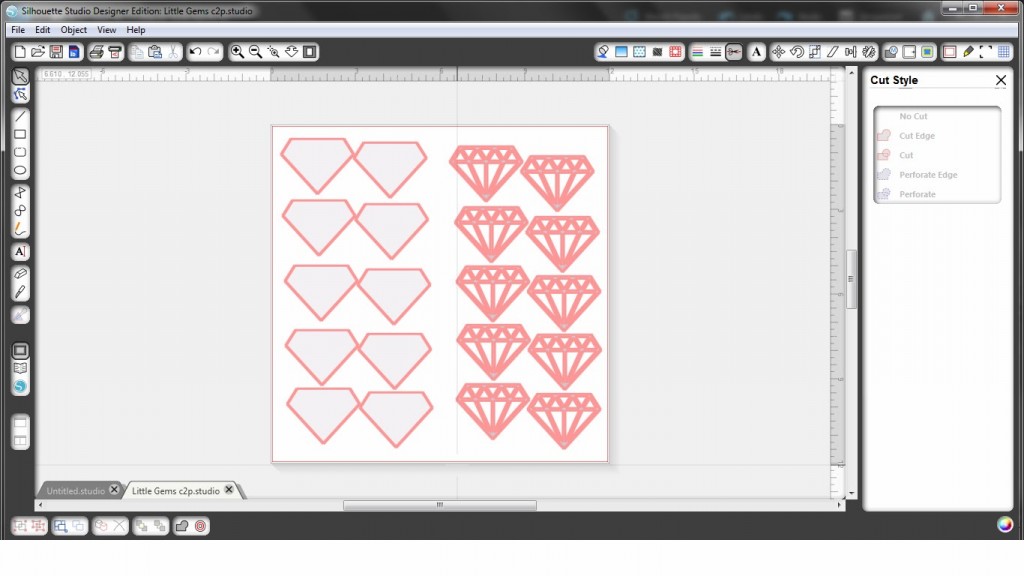
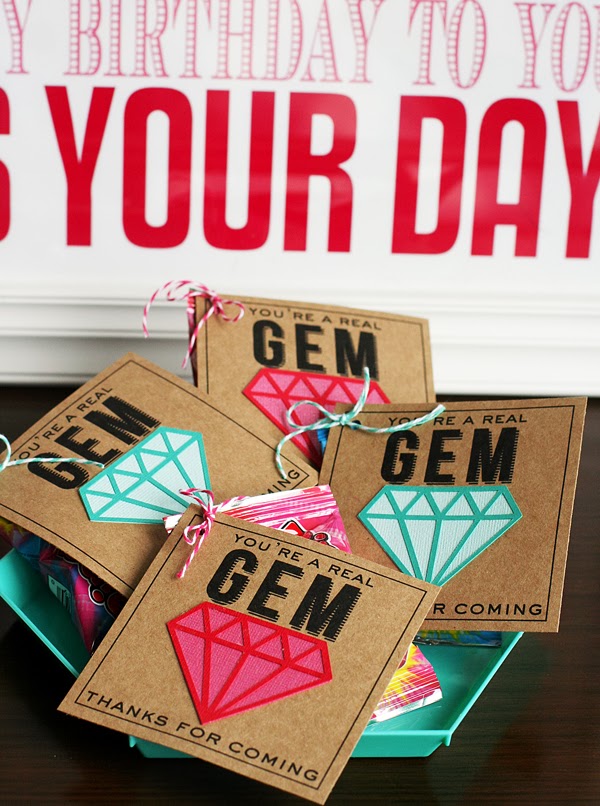
What a cute little project! I love your valentine option too. I don't know how I have missed it before, but I didn't realize that you had a Birthday subway art-so thanks for posting it again!
Coolest card EVER… I am pinning 🙂
Thank you Desiree! 🙂
Seriously – SOO cute! Just pinned. 🙂