Q: What company do you use to make your family yearbooks?
A: Blurb
Q: What paper do you use?
A: Standard and I am very happy with it. Maybe one day I’ll try out the other options, just to see.
Q: What size are your books?
A: Standard portrait (8×10)
Q: How many pages are in your books to make them nice and thick?
A: Most of my books are around 150 – 200 pages. My thickest books (the two on the ends) are 250 and 280 pages.
Q: What size text do you use?
A: Most of the time, i leave it at 9, changing the size of my page titles to 14.
Q: What cover do you order?
A: I strongly suggest getting the Hardcover, Imagewrap.
Q: How did you get the neat lines at the top of your pages? Is that something you created on your own or a template they offer?
A: I made the strip in Photoshop. You can download it HERE. Then in Blurb Booksmart, go to Edit Layout and add an Image Box. Make it the width of your page and 0.62″ high and bring it down 0.25″ from the top.
Q: Have you used the Blurb books to create hard copy of your blog posts?
A: Most of my books are from my personal blog. I have done both the Blog to Book option and the Text and Photos option. I prefer using the Text and Photos layout and just working on one page at a time. I open the photos from my computer and copy and paste the text from my blog right into my book.
Q: I’d love to make a Blurb Book but I’m worried about the gutter. Do you have to compensate for it, or does Blurb do it for you?
A: In the Booksmart software (which is free to download, by the way) you can turn on the Trim Guidelines to show the area on your pages that may be trimmed or lost in the gutter. That way you can keep faces and text inside of those areas.
Q: I use Blogger to share family memories. Do you feel like the photos are still high quality pulling them from your blog?
A: If the photo quality isn’t good enough, Blurb will give you an Image Resolution Warning so you know to fix it.
Q: Do you do page numbers on every page? Because in some of your photos it looks like you did and in others you didn’t.
A: I’ve never really paid much attention to the page numbers. You can read more about it HERE on the Blurb website. Maybe it has to do with my photos filling that space. (Or I might have deleted the footer when I edited my layout)
Q: Looking at your first book if you could go back and do anything different, what would it be?
A: I would have done them ALL with the hardcover, imagewrap. I would have Justified all of my text, I think it looks so much nicer. And maybe would have done a white background on the cover, instead of the black.
Q: Is there a “theme” for the pages that you like?
A: Blurb does offer several themes you can use, but I usually stick to the Text and Picture layouts. My favorite is the 16 picture layout and then I edit it to fit my photos and text.
Q: What is the cost of your 200-280 page book please?
A: My 100 page book cost $51.95 and my 288 page book cost $85.95. That included the hardcover imagewrap, standard paper and standard end sheets.
Q: I get stuck trying to figure out how to organize my photos (how many from each event, a picture a day, etc. and how much to write). Yes I tend to over think things 🙂 Any advice???
A: I have my photos organized by month on my computer, so when I start my book, I open up my January photos and work through that month. Then I move on to the next month. I add all of my favorite photos (sometimes 1 photo and sometimes 20 photos) and as much journaling as I can come up with for those photos. And then I make it fit in my book.
Q: Do you just do one book for an entire year, or do you do any special books for vacations, birthdays, holiday?
A: Now that I know I can fit an entire year in one book, I just do one book. And I usually end up doing a separate book for vacations because I take a lot of pictures and I use more pages because I want fewer photos on a page.
Q: So, you make the pages in Photoshop and upload them? Do you use any templates (and, if so, where do you get them) to drag your photos into?
A: I just made the striped strip in Photoshop, but everything else is done right in Booksmart. I use their templates and just edit them to fit my pictures and text.

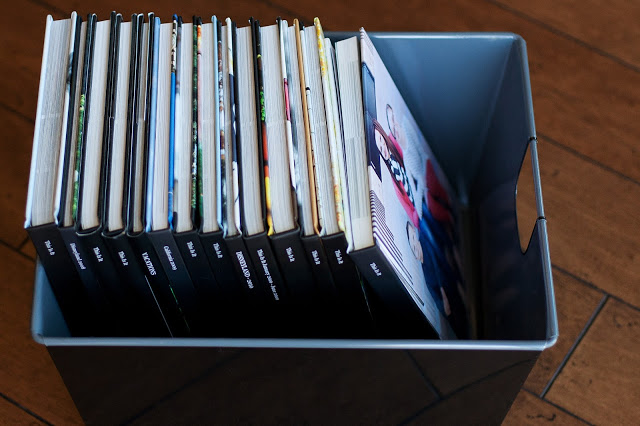
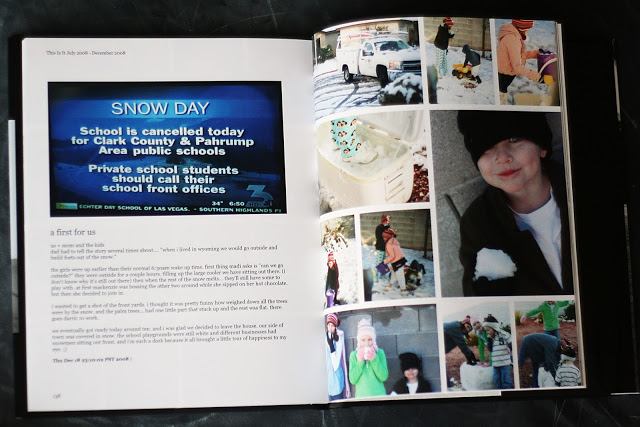

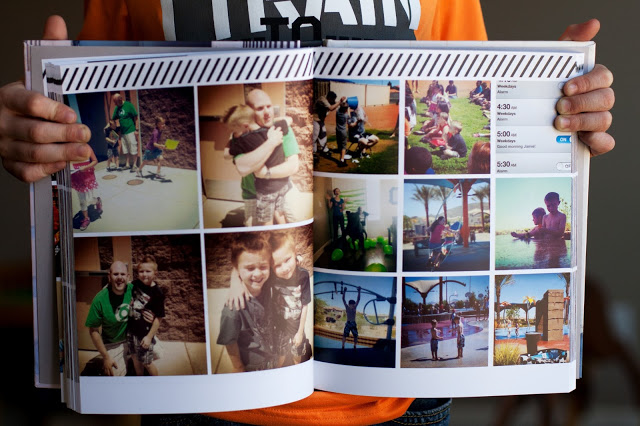
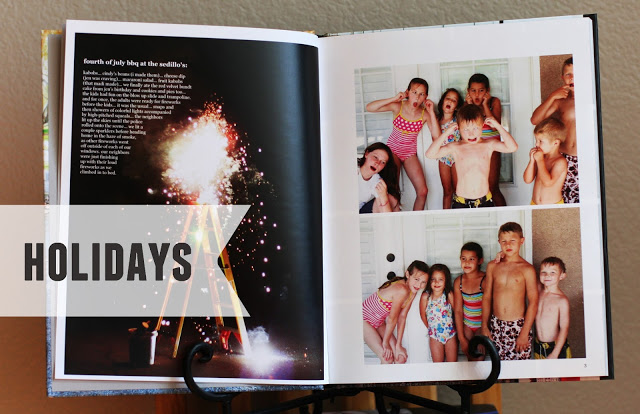
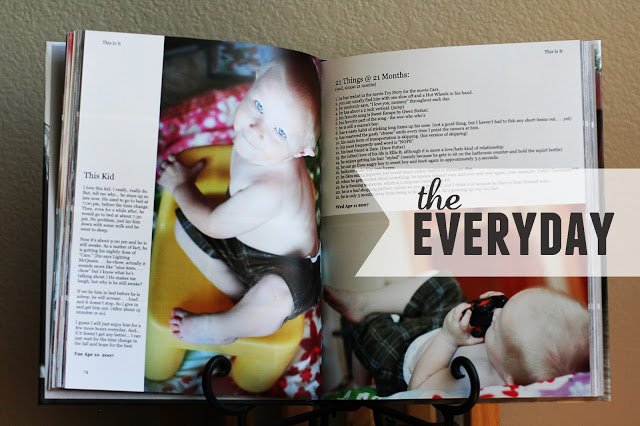
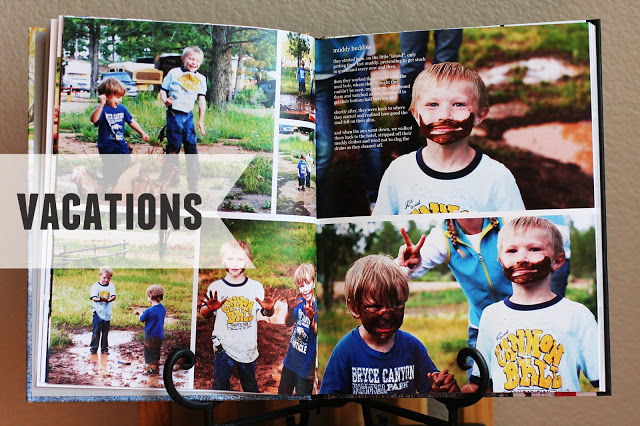

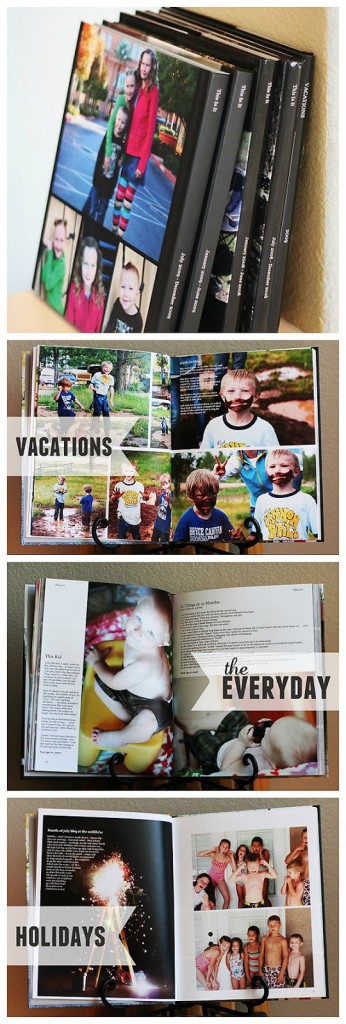
I LOVE Blurb! I make photo books for my children and do just what you do… copy and paste from our blogs. I've got to get working… I'm 2 years behind! 🙂
Its a lovely idea to document your children in that way. I made my wedding albums from blurb books, they have hundreds of photos we wouldn't have received if we had gone for a traditional photo package that included an album. I love the quality of them, very good books.
Thanks for the Q&A. I'm finally getting our photos organized enough to do this, and the details on font size, etc. are very helpful!
Blurb is fabulous – the quality of their books is great. I made my husband a book of reasons I love him for our first (paper) anniversary, and recently used their trade paperback option to create a book of writing prompts for my niece.
I'm also using them to create baby books for our boys, but since the oldest isn't quite a year and the youngest isn't yet born, I haven't ordered them yet. 🙂
This is a great post! Thanks for sharing!!
KK
This is awesome! Thank you so much 🙂
This is amazing. I have tried to do a Blurb book but had so many questions. Thanks for all the clarification!!
I used blurb to make my wedding guest book 4 years ago and made another book with your discount recently, thanks!
I actually really appreciate this post. I've started making blurb books a few times, but just can't ever decide what exactly to do – what size, color of pages, etc… So, I've never printed them out.
I'm going to get on it!
Thanks!
you said you pull the pictures straight from your blog. i use blogger to share family memories. do you feel like the photos are still high quality pulling them from your blog?
I love this. I was just talking with a friend of mine about getting our photos organized. We thought about meeting once every other week with who ever we get to join us and work on the albums together. Trying to fit it in when I have free time isn't working…
Thanks for answering the questions!! I have made quite a few blurb books and I am excited to try out the text and photos option instead of slurping as I have always done that way. Also thank you for the template for the page topper! You guys are awesome!
I first started blogging over 5 years ago, because a friend told me you could turn blogs into books, but she didn't know how. I learned how from you! Thanks so much!! I have books done for 2007 & 2008, I just need to do 2009-present, ha!
This is a great idea. Ever since the transition into everything being mostly digital, I ditched scrapbooking. All my photos are just housed on the external drive and need to be printed out! This is a great idea. I've always been at a lost as to how to organize the books (ie by child, event, etc). I think by year is just the way to go. Thanks for sharing!
thank you for all your tips and ideas. i started doing this a couple years ago, but i wish i would have made my books the same size like you did. they look great sitting on your shelf i bet. love it!
Do you do page numbers on every page? Because in some of your photos it looks like you did and in others you didn't. I am in the middle of making my very first book so, all this information is great!
And one more thing, looking at your first book if you could go back and do anything different, what would it be? Thanks. 🙂
Is there a "theme" for the pages that you like?
What is the cost of your 200-280 page book please? I am considering switching to this company and trying to compare costs. Thanks for sharing your insight! nataliesmith_is@yahoo.com
Thanks for your awesome post and responding to my email about blurb. I get stuck trying to figure out how to organize my photos (how many from each event, a picture a day, etc. and how much to write). Yes I tend to over think things 🙂 Any advice???
Sorry one more question. Do you just do one book for an entire year, or do you do any special books for vacations, birthdays, holiday? See, there I go again thinking 🙂
Very Nice! So, you make the pages in Photoshop and upload them? Do you use any templates (and, if so, where do you get them) to drag your photos into? Meaning, I LOVE how on the photo book websites (i.e. shutterfly, etc.) they make it oh-so-convenient just to pick how many photos you have and then you can just pick from several "templates" with different size photos and arrangements to make your page.
I had a digital scrapbooking software that did this, but when I got Photoshop I hunted for a similar easy breezy way to do my photo books. It's a not go for now…but do you have a trick I don't know about?
They are BEAUTIFUL. Can you give me an idea on cost? Thanks for the post.
I love it!
Do you and your sisters have public blogs aside from this site? I would love to add them to my blogs to read folder.
Also, thank you for answering these questions. I think I would really love to make a blurb book one of these days.
Absolutely fabulous idea! I love it.
Gorgeous books!!
Beautiful books! Can you pick and choose which blog posts you want to put in your book?
How do you resize your images? When you click on the option that it gives you it makes them super small. Is there away around this say in photoshop or iphoto?
Thanks for the tips! It's really helpful. I'm about to start my first Blurb book by making a family cookbook, but I really would love to go back and make family yearbooks. I started scrapbooking years ago, but have neglected it since the boys were little. Something like Blurb works better for me now than sitting down with paper and hardcopy prints.
Holy Mackrel! I'm gonna do this! Thank you!
I am wondering how many photos you have in your large books.
Hi Anonymous… the last book i ordered was 230 pages and had 940 photos in it. if you wanted too, you could easily fit in a lot more.
I love Blurb. I'm a digital scrapbooker and it took me years to finally get a book printed. I LOVE how it turned out. The price/quality ratio is really good.
I've been wanting to make an album out of my blog, but always thought it was so much work. I might want to start working on that again..
Yes… get going!! 🙂 Just work on it a little here and there and you'll be done with your book in no time.
How would you compare Blurb with Shutterfly? I've got one year ready in Shutterfly, but did it 12×12 and am wondering if that was such a great idea.
I have only used Blurb, but my niece has used Shutterfly for some of her smaller books and she was happy with the quality. I just made my first 12×12 family book for 2013 (I've only done the 8×10 before). I wanted larger photos and I'm excited to see how it turns out.
what did you think of the 12×12. I'm halfway through my yearbook and I used that size. Interested to hear your opinion.
Hi Natalie… I've been too chicken to hit the order button. 🙂 I really need to though. I'll post about it as soon as I do.
JAMIE!! I've been planning to do this for so long, it's just been on the back burner, You are inspiring me again!!
How many pictures can you fit into the 200 book ?
Thousands, if you want. There are templates for adding 10+ pictures on a page or you can stick with 1 or 2 pictures. It's up to you. 🙂
How many pages are in your smallest blurb books?
Hi! Do you know the maximum number of pages? I called Booksmart and asked and they told me 240 but I see you have books that are larger in size. It is the only thing holding me back from pressing that order button!
It is 440 in standard paper and 240 in premium paper (I think!)
Love you post – thank you! Quick question—I’m thinking about scanning a few of my boys’ artwork, funny “take-homes” from school, etc. to add to the book. Is it best to scan them to a jpeg? PDF? I am planning to use Blurb/booksmart, just haven’t downloaded yet to see what best way is…Thanks!
I’m not sure which is best… but jpeg should work just fine! Love that you are going to include that stuff in your book!! 🙂
Thanks for the great info. Silly question – blurb has many different “formats” for books – do you choose “photo book”? I see 20 pages starts at $20 – I just don’t want to make a yearbook in the wrong format and end up with a $200 bill – if it could be close to $90 🙂
Yes, we use photo book. Unless you are using all instagram pictures then you can do an instagram book and easy transfer all your pictures from there. Otherwise, photo books work great. The do get a little pricey, but it’s well worth it! And you can also get it all made and then wait for them to have a sale! Sometimes they go up to 30% off! 🙂
I love your books and I am inspired to make one! In the picture where it says “Vacation” what is the layout of the left page? I cannot seem to find that in the layouts? Hope you can help 🙂
I believe it’s a layout she made herself. Sorry to confuse you. :/
Can you share the fonts you used?
Thank you for this post! I am a bit overwhelmed trying to get caught up on my photos 🙂 When I went to start a photobook, it defaults to a copyright page – and warns me if I remove it…. Do these books become available to the public once I print/publish them? What do you do in this situation? Do you leave it in or remove it?
they only become available to the public if you make them. It should be on your main page when you log in to blurb. Hope that helps!! 🙂
Brilliant post. Thanks for sharing all your insight.
Hey I am trying to find your original post about the blog book you made and loved. I read it one time and I want to share it with someone who blogs as a gift. Can you please email me?!?
So, I do the same thing basically… but I have a question about your cute striped strip at the top… do you do that on every page? And if so, do you have an easier way to make it automatically apply? Cause I know how long it takes to manually put everything in, and having to insert and adjust that on every page would be a lot. :> Also, any advice on time savers, lmk. These take me FOREVER. :> (but I second just about everything you said)
I have been trying to figure out what to do with all my photos and picture disc’s for so long. I have made a few photo albums on shutterfly but it was so expensive I gave up and just put all my pictures on a disc just in case something happens to my computer. I have boxes and boxes of pictures and albums and wanted to find a way of putting all my pictures into just 1 big box with albums and this is the best idea I have ever seen. Thank you so much for sharing. It is so affordable and what a great way being able to show the pictures and write in it like a scrapbook. I have 7 scrapbooks from each of our vacations and that cost me much more then what this cost. I would love to read your blog and see what other ideas you have.
How does Blurp compare with Shutterfly and other brands with their pricing? I’ve never heard of Blurp and am also curious why you chose this over say Shutterfly (the one I’m most familiar with) or any other brand?
We haven’t used Shutterfly in a long time so it’s hard to say. We just found Blurb to be the best quality for the price.
How did you add text to the spine? No matter what template Blurb offers this doesn’t seem to be a feature?
There is a spot for it, but it’s been awhile since I’ve been in their editor so I’m no help with pointing you to where it is. So sorry!
This sounds great, but I just went through their privacy policies and just by registering for an account, they collect your social security #, along with a lot of other personal information and contacts, etc. this seems a little sketchy just to make a book. Has anyone experienced identity theft or other issues with this site?
We’ve ordered tons of books through this site. We’ve never had any issues. I don’t remember them ever asking for a social security # though. I’m sure I didn’t give it to them if they asked. ???
Hi! I saved this pin to my pinterest account years ago. Now it is Jan 1, 2021 and I am ready to make my first photo book. Do you still like and use Blurb for your yearly books?