We have plans of playing a little Bingo at this year’s Valentine’s Party.
But, not just any Bingo…Family Bingo. With the faces of some of the cutest kids we know. 😉
If you’d like to make your own personalized Bingo cards…
- Download the PNG file HERE
- In your photo editing software, open a new 8×10 document
- Open the new PNG file (BINGO card)
- Open the pictures you want to use
- Crop each picture into a square and then drag the photo onto your new file
- Place your photos on the layer beneath the Bingo card (note: I tried to make sure each row down did not have the same kid twice)
- Make a few different variations of your Bingo card so no one has the exact same one (note: you won’t have to move every picture every time)
- Pass out M&M’s or Hershey Kisses to use as your markers
If this is not something you’d like to attempt or my instructions are just way too confusing… 😉
- Download a blank Bingo card HERE
- Print out the card as an 8×10
- Cut + adhere photos onto each of the squares
- You could also just tape the photos onto the squares, make a photo copy and then rearrange the photos for the next card
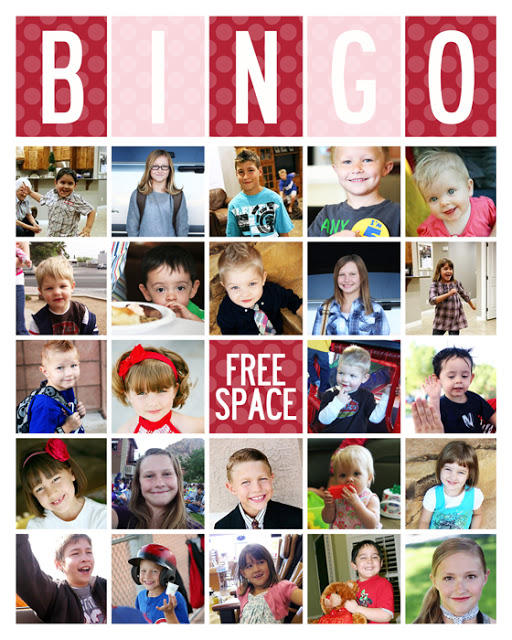
this would be a cute classroom party activity!
OH what a cute idea! 🙂
This is adorable! My class would LOVE this!!
This is genious! My mom is a Bingo fanatic and has a ton of grandkids – I want to make one of these and FRAME it for her to hang in her house! You girls are amazing… Oh – and whoever the photoshop guru is; Where did you learn to get so good? I need lessons!
We are celebrating Valentine's Day over at Sassy Sites with a link up PARTY! I would love to have you come by and link up this cute idea… if you haven't already! 🙂 xoxo!
-marni
I love this!!!!! I'm totally going to make it for my son's class party.
BOOM! You girls knocked this one out of the park. My grands are going to love it at our family party Monday night. Thanks so much!
This is a great idea for getting ready for a family reunion or wedding, to practice recognizing all the faces.
This is such a fun and neat idea. My kids/cousins would love to see their faces. Thanks for sharing and the links so we can play too.
Love it!!!! Making my own board as I type. Such a fun idea. Thanks for sharing.
love this!!! this would also be fun to make for my son's class (if I had pics of each individual student…hmmm maybe if I coordinate with the teacher! Thanks so much for always providing tons of inspiration and sharing your files!
nitasha
Ooh, how fun! We've been wanting to do some Family Tree activities with our kids – this would be great to go with that!
I can't get enough of all the great ideas you ladies have! I'm your newest follower 🙂
we tried your sucker v-day cards…
http://artallages.blogspot.com/2011/02/personalized-valentine-cards.html
They turned out so great! Thanks for the tips and artwork!
I linked up to your post on my blog!
Thank you so much for this post. I want to let you know that I posted a link to your blog in CBH Digital Scrapbooking Freebies, under the Page 4 post on Feb. 09, 2011. Thanks again.
LOVE This! I'm making it today!
Can you help me w/ a quick way to crop. I'm on a mac and have the latest version of PSE (9 I think?) and CS5. I usually like to do stuff like this in PSE if possible. I just spend a lot of time dragging the corner down over and over again till it's the size I want and there just has to be an easier way. THANKS!
courtneymarsh@gmail.com
WAY too cute. T his would have been perfect for our preschool valentine party if I'd seen it before now! I don't have pictures of all the little kiddos! Maybe next year.
This is FANTASTIC!! You are so creative! Thank you for sharing!
I am c-r-a-z-y about this idea!!! I have five kids and lots of family in town this week so this will be a fun way to entertain everyone.
Thanks again for all the amazing ideas you share with us. =)
So cute! And, THANK YOU for making it easy to download!
I love this idea…Thank you for sharing.
I love this!! Thanks for such a creative idea!!
Is there an easy way to add another row? My son's class has 28 students at the moment. 🙁
This is so awesome! This is perfect for my nephew's 21st birthday party next week. I could make all the pictures of him! Of course we are going to a bar but this would be really fun to play and remember him as a young boy!
thank you
Hi! I am making this right now for a family reunion. I was curious, did having the pictures all over the place make it hard to get BINGO? Would assigning certain pictures to each row work – so I could say "B – Tyler" – then the little kids know what column to look in? Or was it fine having them anywhere on the board? Thanks for your help! The file is working great for me in Photoshop. jennywhiting at gmail dot com
I don't think we had any issues. I'm sure the way you're talking about doing it would work great. If I remember correctly, we just drew a picture and then the kids marked that picture off. We didn't call out any of the B-I-N-G-O letters. (I hope that makes sense)
Thanks Jamie! I think either way would work. I've been making several versions of the card and I'm excited to play with all my nieces and nephews this next week. Thanks again for providing the file!
You're very welcome. Hope you have a great time!!
I LOVE this idea, managed to get the kids' pictures from the teacher, and now I'm stuck. I cannot get this to work with Picasa. What am I doing wrong?? grrr. I am running out of days to make this happen, so here's hoping you can help me. Thanks!
Good Evening,
I would like to use your bingo template but am having trouble figuring out how to use it.
I have an apple laptop. Do you need special/additional photo edit software to utilize template?
Thank you
Christine
Thanks for sharing an amazing information really such a wonderful site you have done a great job once more thanks a lot!
I love your valentine family picture bingo cards and want to make the for a family reunion but the will bot download. Suggestions?